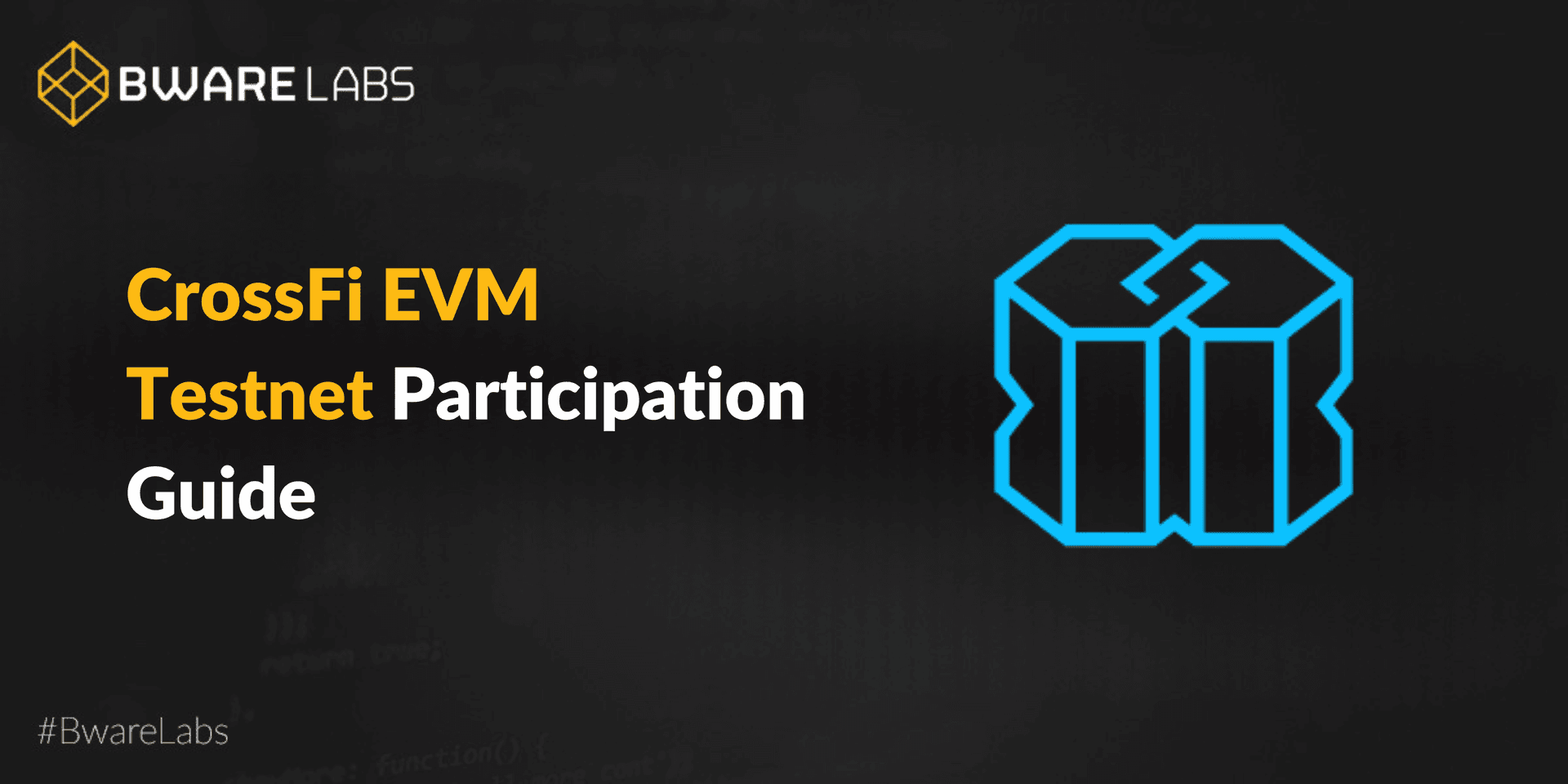
CrossFi EVM Testnet Participation Guide
Bware Labs Team
What is Cross Finance?
Cross Finance encompasses a suite of DeFi products, leveraging the collective capabilities of its ecosystem and their interactive mechanisms. This innovation broadens blockchain’s reach, offering users globally the advantage of transparent, easily accessible financial tools for daily use.
The CrossFi Chain operates as a Layer1 blockchain, designed to facilitate a seamless integration between conventional banking systems and cryptocurrency transactions. It is structured on a modular framework, drawing on the strengths of the Cosmos and EVM stacks to support a rapid and scalable network. The core mission behind CrossFi’s inception was to forge an ecosystem where decentralized finance (DeFi) and traditional finance (TradFi) banking can coexist and complement each other, encompassing activities like payments and trading. This initiative caters to a significant user base eager to utilize their cryptocurrency for everyday purchases, as well as an even broader segment excluded from traditional banking services, aiming to engage in the worldwide economy.
CrossFi features two native tokens, Mint Power (MPX) and CrossFi (XFI), which serve as vital components for facilitating interactions between users and the CrossFi Chain network.
- Mint Power (MPX) is:
- A governance token allowing holders to participate in decision-making processes.
- Utilized for fee payments on Cosmos transactions.
- Offers staking rewards to users who lock their tokens.
- CrossFi (XFI) is:
- A utility token that grants access to various decentralized applications (dApps), products, and services within the CrossFi Chain ecosystem.
- Accepted as a payment method within the Cross Finance mobile application.
- Used for covering transaction fees on both Cosmos and EVM platforms.
CrossFi x CoinList EVM Testnet
The CrossFi x CoinList EVM Testnet kicked off on February 20, 2024, and became available to users on March 15th, initially open to Validators only. This Testnet, which runs for three months, is all about getting ready for the mainnet launch happening later in the year. With over $8.4 million in MPX tokens up for grabs, the campaign rewards users for their contributions and feedback. This is to make sure the CrossFi Chain is stable, secure, and can handle lots of activity before the mainnet goes live.
Below is a guide on how to participate in the Testnet with help from the Bware Labs Validator live on CrossFi Chain, in order for you to grab your share from the rewards pool and secure this innovative network!
How To Take Part in the CrossFi EVM Testnet
Step I – Registering
Registering is pretty easy, with only a connection needed between CrossFi Chain and your MetaMask wallet. Sign up here, connect with MetaMask, and, when asked, agree to switch the network to CrossFi Testnet Chain.
Once linked, you can claim up to 1 MPX and 0.01 XFI using the CrossFi Faucet. Log in your Telegram account for this action. Once set, you now have to move to the “Earn XFT” tab, where tasks await to be completed!
Step II – Completing Tasks
There are 7 types of tasks that you can complete as of now, available on the XFI Console:
- Send
- Multisend 1
- Multisend 2
- EVM
- Bond
- Claim
- Transfer
Send
To transfer MPX or XFI to the Cosmos section of the console, follow these steps:
- Open your wallet.
- Select “Cosmos.”
- Enter the wallet address of the recipient. You can use our address: mx19ge3cz9qf8p8pzem2n8y83x0ge5y4xk9gg68cj
- Specify the number of tokens to send (for instance, 100).
- Select your preferred currency for the transaction fee.
- Execute the transaction.
- To earn your task points, navigate to the “Operations history” page on the left side and copy the hash of the send transaction.
- Next, proceed to the “Earn XFT” page and paste the hash into the task’s hash field.
Multisend 1
To send out MPX and/or XFI to different addresses in a single transaction, follow the steps:
- Access your wallet.
- Select “Cosmos.”
- Enter the address of the first recipient. Feel free to use our address: mx19ge3cz9qf8p8pzem2n8y83x0ge5y4xk9gg68cj
- Specify the amount to send (for example, 10).
- Click on “Add a recipient.”
- Provide the address for the second recipient and the amount to send. You can use this address: mx1zsqh8efaklt74sn9qrz6k0ppf0jqne9jccplan
- Choose your preferred currency for the transaction fee.
- Complete the transaction by sending it.
- To collect your task points, head over to the “Operations history” page and copy the hash from the multisend — 1 Asset transaction.
- Navigate to the “Earn XFT” page and paste the hash into the task’s hash field.
Multisend 2
To simultaneously send XFI and MPX in a single transaction, follow these steps:
- Open your wallet.
- Select “Cosmos.”
- Enter the address for the first recipient. Our address: mx19ge3cz9qf8p8pzem2n8y83x0ge5y4xk9gg68cj, can be used.
- Choose the MPX coin and specify the amount (for instance, 10).
- Click on “Add a recipient.”
- Enter the address for the second recipient and the amount. Our address: mx1zsqh8efaklt74sn9qrz6k0ppf0jqne9jccplan
- Select the XFI coin and enter the amount (e.g., 0.1).
- Complete the process by sending the transaction.
- To earn task points: go to the “Operations history” page and copy the hash of the “multisend — 2 Assets” transaction.
- Proceed to the “Earn XFT” page and submit the hash in the task’s hash field.
EVM
To transfer XFI to the EVM section of the console, follow these instructions:
- Open your wallet.
- Choose “EVM.”
- Select “Send.”
- Enter the address of the recipient. Our address is: 0x2a331c08a049c2708b3b54ce43c4cf46684a9ac5, for your convenience.
- Specify the amount to send (for example, 10).
- Click “Next” and then confirm by clicking “Send.”
- To claim your task points: Go to the “Operations history” page and copy the hash of the EVM transaction.
- Visit the “Earn XFT” page and paste the EVM hash into the designated hash field for the task.
Bond
To stake MPX with a validator, here’s what you need to do:
- Navigate to the staking page and select “Bond.”
- Pick a validator. You have the option to bond with our validator.
- Enter the amount you wish to stake (for instance, 100).
- Select your preferred currency for the transaction fee.
- Finalize the transaction by confirming it.
- To earn your task points: head over to the “Operations history” page and copy the hash of the bonding transaction.
- Proceed to the “Earn XFT” page and enter the hash in the task’s hash field.
Claim
To collect your XFI rewards, follow these steps:
- Go to the staking page.
- Click on “Claim” next to any validator you’ve staked with.
- Confirm the action to proceed.
Transfer
To send Foundation Token (XFT):
- Select “Send” adjacent to the CrossFi Foundation Token option.
- Enter the recipient’s wallet address. Feel free to use this one: 0x2a331c08a049c2708b3b54ce43c4cf46684a9ac5.
- Specify the quantity to send (for instance, 10).
- Click “Next” and then “Send” to complete the transaction.
- To get your task points: go to the “Token transfers” section under the Operations history page, and retrieve the transaction hash for the CrossFi Foundation Token.
- Proceed to the Earn XFT page and submit this hash in the designated hash field for the task.

