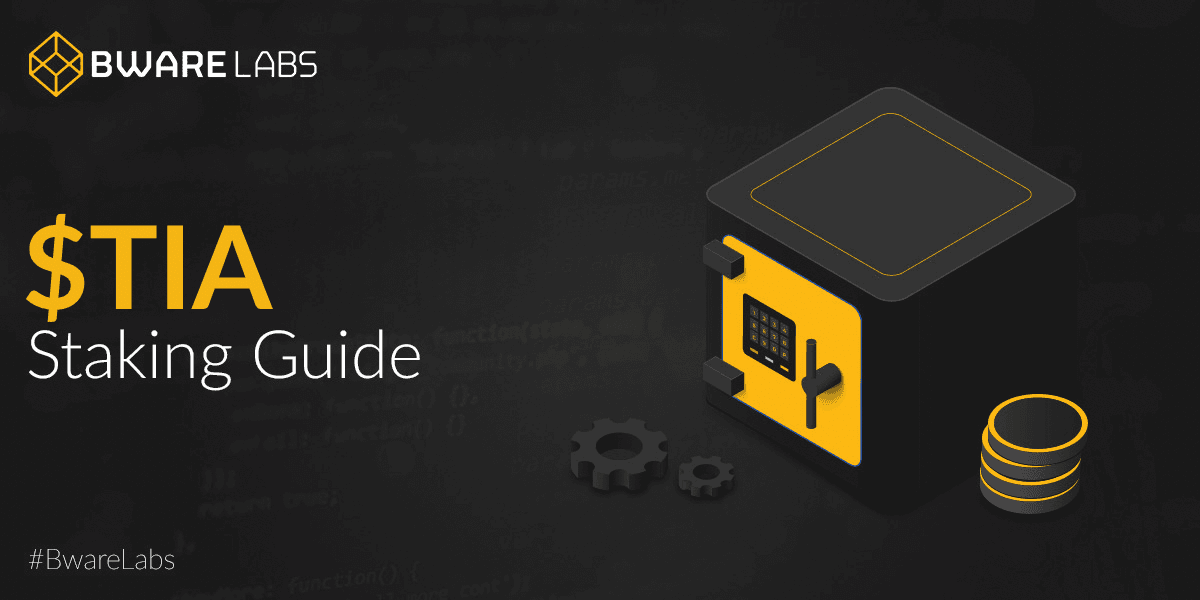
Celestia Staking Tutorial
Bware Labs Team
This is a complete guide on how to stake on Celestia. Read the article to find out more about the network particularities, what staking on Celestia means, and follow the steps below to learn how to stake your Celestia tokens.
What is Celestia?
Celestia is a blockchain network that takes a modular approach, intending to tackle scalability challenges often encountered in conventional blockchain frameworks. This network sets itself apart by segregating execution and consensus while incorporating data availability sampling (DAS) as a fundamental element.
The development of Celestia aimed to improve blockchain scalability and reimagine conventional blockchain structures. It introduces innovative concepts like trust-minimized bridges, sovereign chains, and optimal resource management. The platform officially launched its mainnet in late October 2023.
Celestia also released its native cryptocurrency, $TIA, alongside its mainnet launch. $TIA is used by developers to pay for Celestia’s data availability solutions, while Celestia-based rollups will use $TIA as a gas token and currency. Also, being a proof-of-stake chain, Celestia will use their token for staking, and $TIA stakers will be able to participate in the decentralized governance of the network.
What does staking $TIA mean?
Staking $TIA entails individuals or entities actively supporting the validation and maintenance of the Celestia Network by pledging a specific amount of their Celestia cryptocurrency holdings as collateral. By staking their Celestia tokens, participants stand to receive additional Celestia tokens as rewards.
This staking mechanism is crucial for ensuring the security and decentralization of the Celestia Network, motivating stakeholders to participate in tasks like transaction confirmation and block validation. Moreover, staking offers crypto holders the opportunity to contribute to the network’s robustness while earning passive income through rewards. Consequently, it has gained popularity among investors and enthusiasts within the Celestia cryptocurrency ecosystem.
How to stake $TIA
Now, let’s dive into the tutorial.
First, connect your Keplr wallet. Make sure you have their Chrome extension installed for a smoother experience.
Then, you need to go to the Keplr Staking Dashboard and click on the Staking panel.
Now you need to select a chain, in this case, Celestia. This will allow you to stake your $TIA tokens.
Next, search for a validator with whom to stake:
Finally, choose the amount of $TIA you want to stake and click on the “Stake” button.
Conclusion
Congratulations! You are officially at the end of this tutorial, and you just learned how to easily stake $TIA on the Bware Labs validator.

